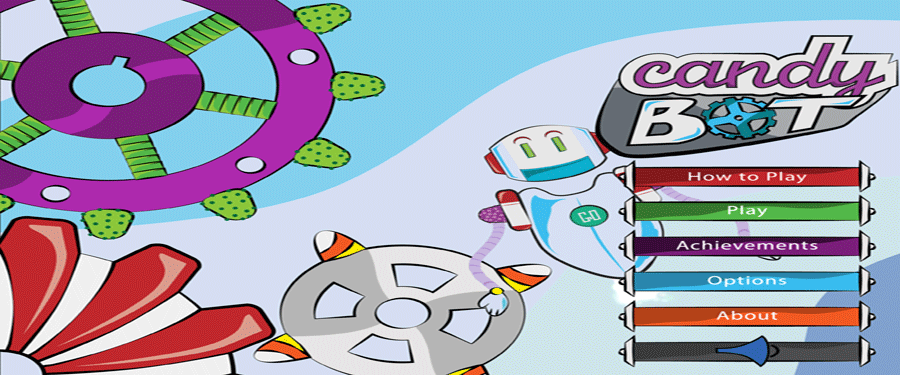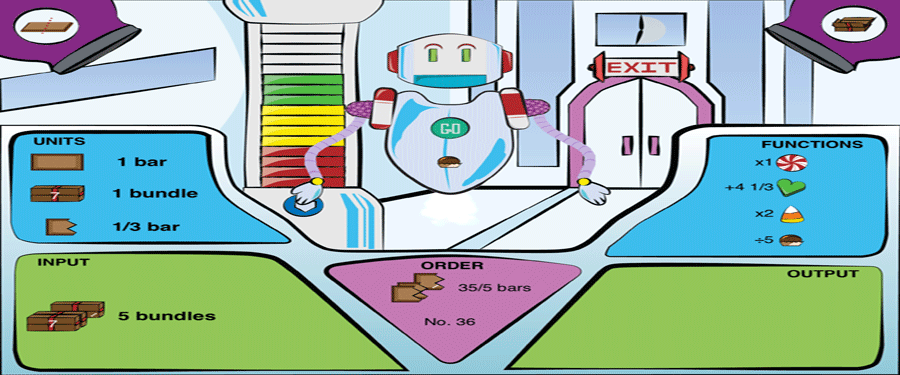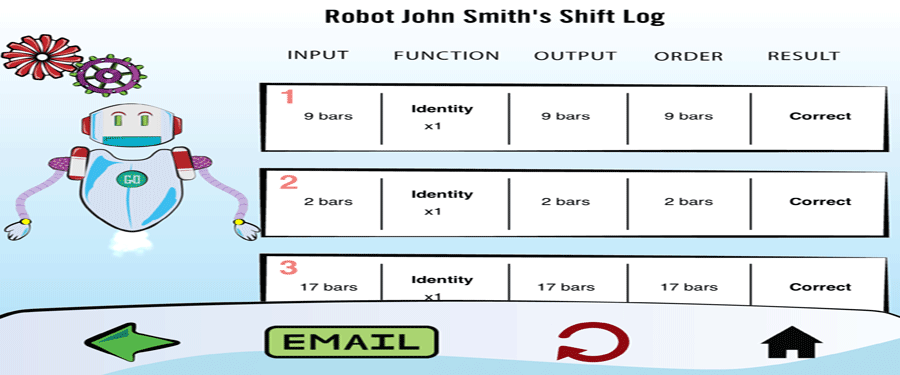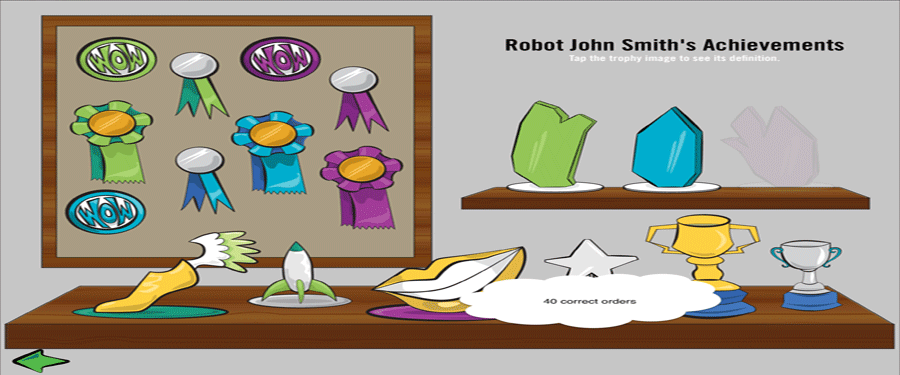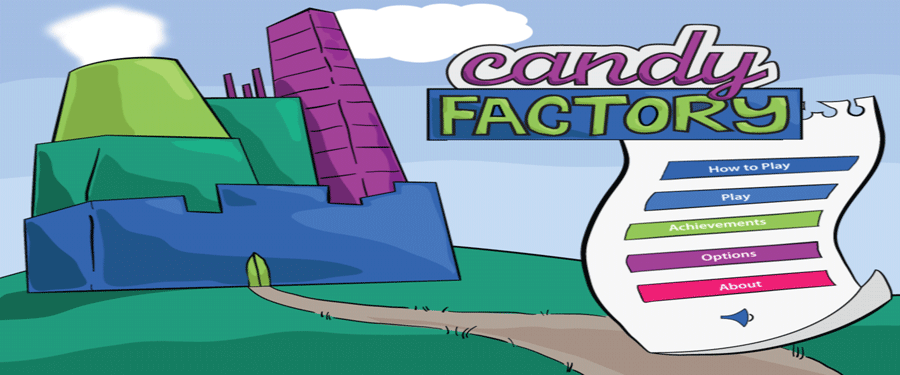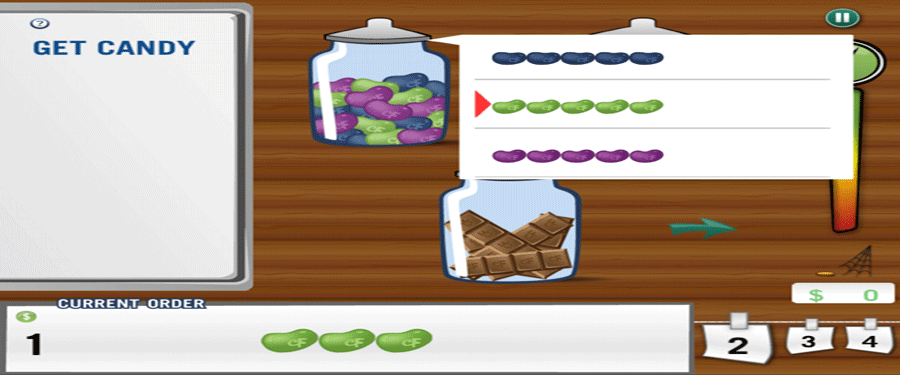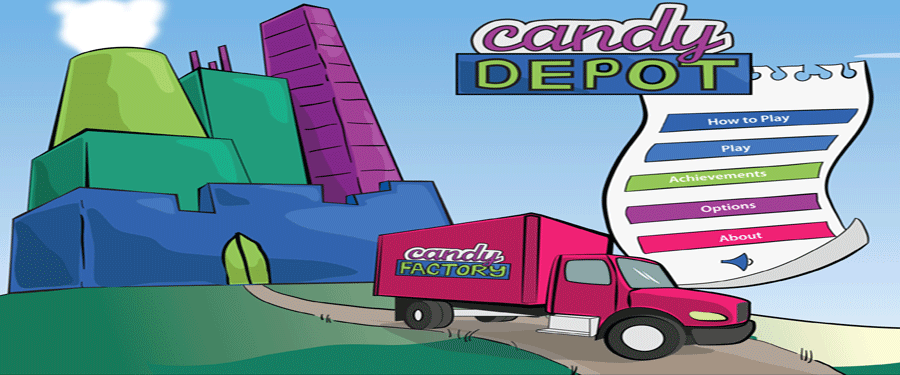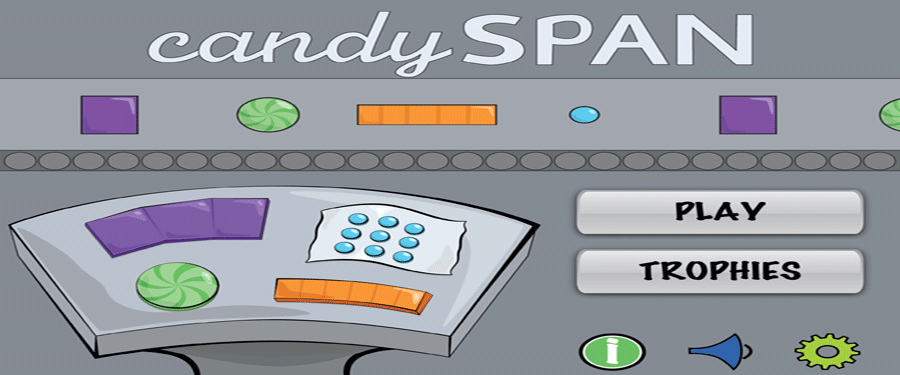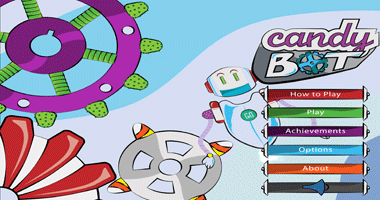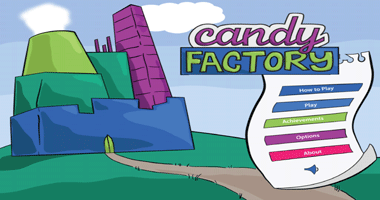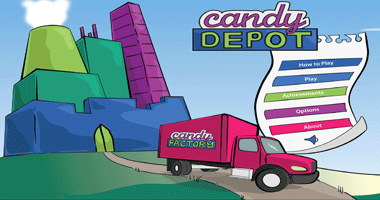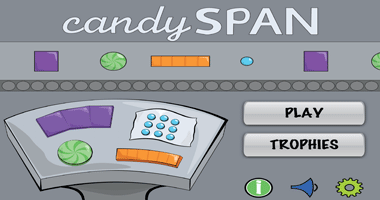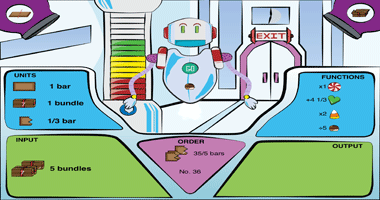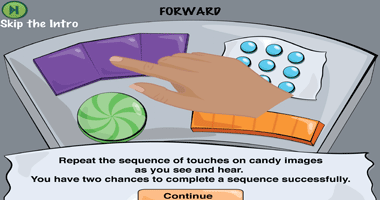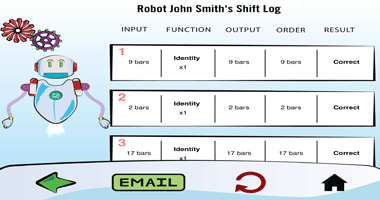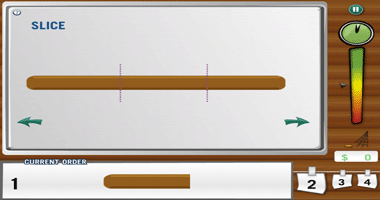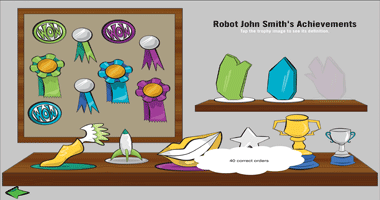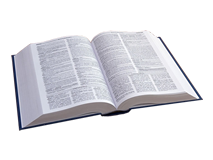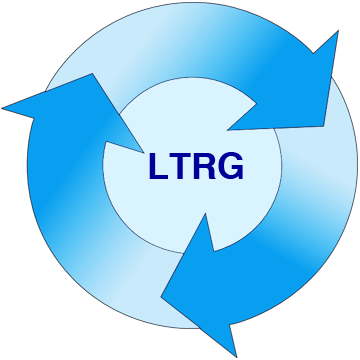Game Description
The
CandyFactory educational game supports more powerful conceptions of fractions.
By coordinating actions of partitioning (slicing) and iterating (copying) candy
bars, students learn to conceive of fractions as sizes relative to the whole.
The idea is that students begin to understand partitioning and iterating as
inverse operations: If a student partitions the whole into n parts,
she can reproduce the whole by iterating any one of those parts n times,
thus establishing unit fractions as 1-to-n size relations with the
whole. Likewise, students begin to understand non-unit fractions, m/n,
as m iterations of 1/n; i.e., a fractional part that
is m times as big as 1/n.
The game consists of five levels:
· Level 1: Partitions are visible in the whole and the customer order, which is always a proper fraction (m/n, where m is less than n). This way, students can get oriented to the game while relying on only part-whole concepts (m/n as m parts out of n equal parts in the whole).
· Level 2: Partitions are no longer visible in the whole, but the customer order is always a unit fraction (1/n). At this level, students can practice slicing the whole, and they begin to understand 1/n as the unit fraction that fits into the whole n times.
· Level 3: This level is like Level 2, except now the customer order can be any proper fraction. Students should begin to understand m/n as m copies of 1/n and as a size relative to the whole.
· Level 4: This level is like Level 3, except now the customer order can be any fraction, including improper fractions (m/n, where m can be greater than n).
· Level 5: This level is the reverse of Level 4. Students are given a fraction (proper or improper) and asked to produce the whole from it. For example, given a piece that is m/n of the whole, students need to slice the given piece into m parts and make n copies of that piece.
User Accounts
A user can create two types of accounts:
1. Individual Account: Any user interested in playing the educational game can create this type of account, play the game, generate performance reports, and export the reports into PDF and Excel files.
2. Teacher Account: A teacher can create an account and be authorized to create a course. Student accounts are automatically created in a course. A student account can only be created by the teacher of a course. Students play the game and generate performance reports for their game plays. The teacher can generate performance reports for either a particular student or for all students in a course. Generated performance reports can be exported into PDF and Excel files.
Credits
The CandyFactory educational game was developed by the following researchers of the Learning Transformation Research Group (LTRG) at Virginia Tech:
· Anderson Norton, Professor of Mathematics
· Osman Balci, Professor of Computer Science
· Tiancheng Ying, Graduate Student in Computer Science
Copyright
Copyright © 2019 Virginia Tech. All rights reserved. Any opinions, findings, conclusions, or recommendations do not represent the views of Virginia Tech. This work does not reflect endorsement by Virginia Tech. Virginia Tech is an equal opportunity/affirmative action employer and educator.